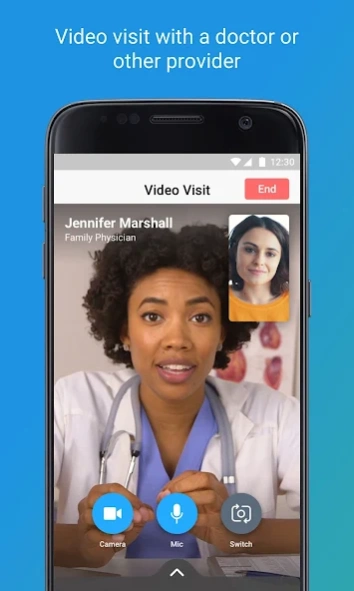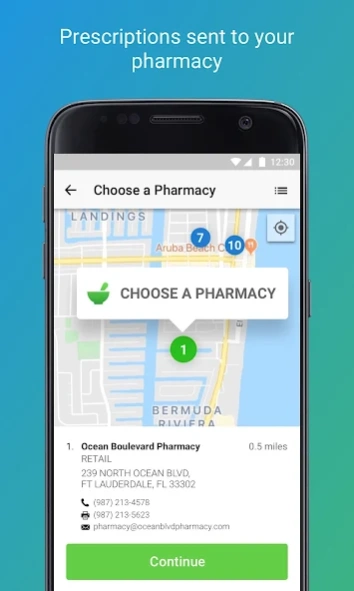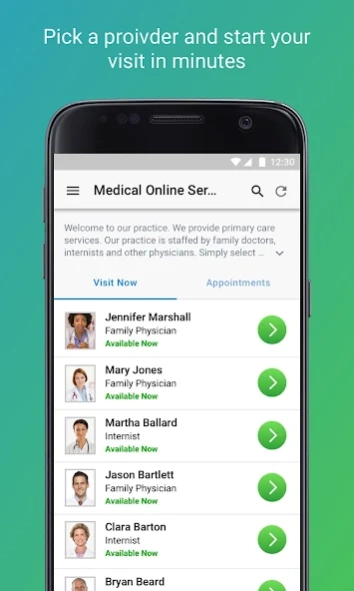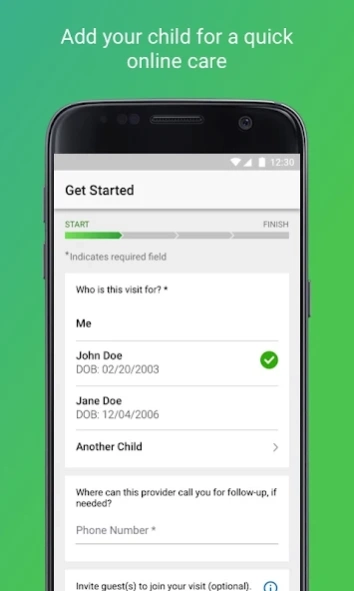UPMC AnywhereCare 12.23.00.005
Free Version
Publisher Description
UPMC AnywhereCare - Quick 24/7 UPMC online medical visits and care plans that fit your schedule.
Because symptoms can strike anytime, UPMC AnywhereCare offers quick 24/7 virtual video visits with a diagnosis and care plan that fit in your schedule. Whether you’re at home, at work, traveling or it’s the middle of the night, UPMC AnywhereCare offers patients with non-emergency symptoms quality care online quickly. No germ filled waiting rooms, traffic or parking hassles. Connect with an online healthcare professional in an affordable, convenient and secure way using your smartphone or tablet. If needed, prescriptions can be sent directly to your pharmacy. Download the free UPMC AnywhereCare app and have round-the-clock access to a medical professional at your fingertips.
The following are examples of some of the conditions that can be treated via UPMC AnywhereCare:
• Bronchitis and cough
• Cold and flu symptoms
• Diarrhea
• Pink eye
• Rash
• Seasonal allergies
• Sinus infection
• Tick bites
• Urinary tract infection
• Vaginal yeast infection
• General medical advice
Your information is kept private and your connection is secure and HIPPA compliant. If you think you are experiencing life-threating symptoms, call 911 or seek immediate medical attention. You must be over the age of 18 to use UPMC AnywhereCare for yourself or a minor 3 years or older.
About UPMC AnywhereCare
UPMC AnywhereCare is a free app for Android published in the Health & Nutrition list of apps, part of Home & Hobby.
The company that develops UPMC AnywhereCare is UPMC Enterprises. The latest version released by its developer is 12.23.00.005.
To install UPMC AnywhereCare on your Android device, just click the green Continue To App button above to start the installation process. The app is listed on our website since 2024-02-16 and was downloaded 2 times. We have already checked if the download link is safe, however for your own protection we recommend that you scan the downloaded app with your antivirus. Your antivirus may detect the UPMC AnywhereCare as malware as malware if the download link to com.upmc.android.upmcanywherecare is broken.
How to install UPMC AnywhereCare on your Android device:
- Click on the Continue To App button on our website. This will redirect you to Google Play.
- Once the UPMC AnywhereCare is shown in the Google Play listing of your Android device, you can start its download and installation. Tap on the Install button located below the search bar and to the right of the app icon.
- A pop-up window with the permissions required by UPMC AnywhereCare will be shown. Click on Accept to continue the process.
- UPMC AnywhereCare will be downloaded onto your device, displaying a progress. Once the download completes, the installation will start and you'll get a notification after the installation is finished.